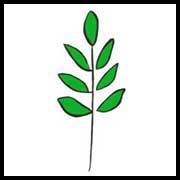Online meetings
Welcome to the on-line meetings page. This page will help you get ready for your first meeting.
Before your first appointment, you will receive a date and time for your meeting via email. The email will also include a clickable link that is only valid for you and for your meeting time. (Please note that you will receive a new clickable link for each subsequent meeting.)
HIJK uses a web-based service called Zoom. We have chosen this service as it gives parents a wide variety of devices through which they can participate, it is secure (only you and the HIJK practitioner can see and hear the meeting), it uses Secure Socket Layer (SSL) encryption and AES 256-bits encryption.
It is a good idea to test your connection before your first appointment.
You can join a test meeting by clicking the test meeting link below:
Test Meeting
and click the large blue ‘join’ button.
The site will then check your device and ask you to install any necessary software. Once this is done, you should enter the test meeting (with only one participant – you).
Once you have entered the meeting you can try out the various features of the system and then click the red ‘leave meeting’ text at the bottom of the screen to leave the meeting.
Your device will now be setup ready for your first meeting.
This website is brought to you by HIJK ©2020